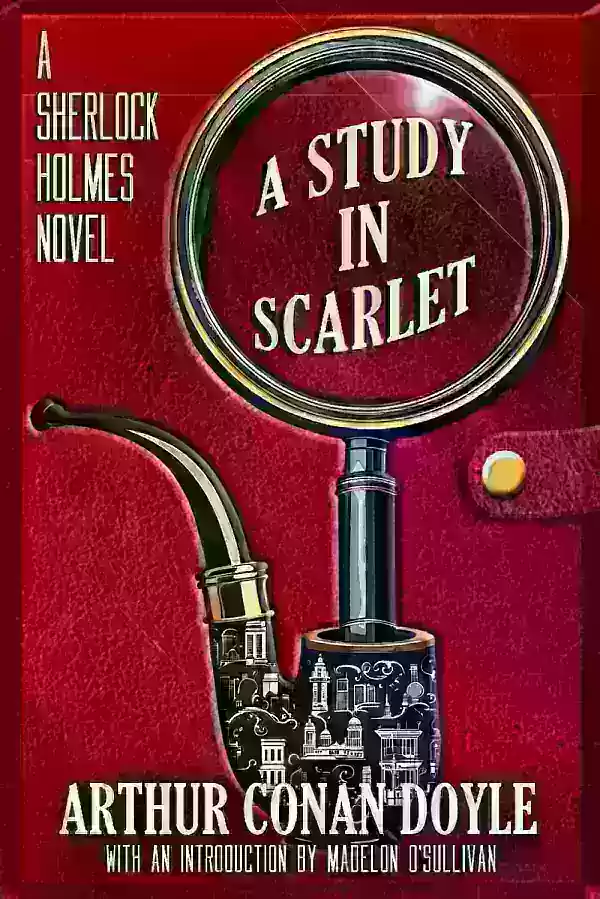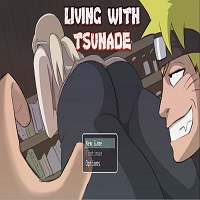Conquer Delta Force: Mastering Strategy and Teamwork for Victory
Delta Force transcends the typical tactical shooter; it demands precision, strategic thinking, and seamless teamwork. Success, whether in sprawling multiplayer battles or tense extraction missions, hinges on adaptable planning. The game's emphasis on unique operators, customizable equipment, and intricate maps ensures every decision carries weight.
This guide provides practical advice to elevate your skills and outmaneuver opponents. From operator mastery and loadout optimization for specific game modes to leveraging BlueStacks for enhanced PC gameplay, these strategies will provide a significant competitive advantage.
Unleash Maximum Control with BlueStacks on PC
Playing Delta Force on PC via BlueStacks offers unparalleled benefits. Its fully customizable controls allow you to map actions to your keyboard and mouse, surpassing the precision limitations of mobile touchscreens. Unlike the Steam version's fixed controls, BlueStacks adapts to your preferred playstyle.
Beyond superior controls, BlueStacks enhances the experience with improved graphics and lag-free performance. The larger screen improves enemy spotting, while features like macro recording streamline complex maneuvers. For serious Delta Force players, BlueStacks is the definitive platform. Consult our PC setup guide for a smooth start.
Master the Fundamentals: Start Simple, Build Expertise
For Delta Force newcomers, the temptation to jump into advanced operators and high-tech gear is strong. Resist this urge and prioritize mastering the basics. Begin with operators possessing straightforward abilities, such as Stinger (renowned for healing) or Luna (whose reconnaissance tools are highly effective for team coordination). These operators allow you to focus on core mechanics without feeling overwhelmed.

Teamwork is crucial. If playing with friends, assign clear roles: one for healing, another for scouting, and a third for offensive actions. This coordinated approach increases win rates and enhances the overall gaming experience.
Optimize Settings for Peak Performance
A smooth gaming experience directly impacts performance. On mobile, adjust graphics settings (reduce shadows, disable motion blur) to boost FPS based on your device's capabilities. BlueStacks users can further enhance visuals on PC by enabling high-resolution textures and customizing advanced graphics settings without compromising performance.
Refine control sensitivity for precise aiming and test your setup in practice matches to ensure comfort and responsiveness. This preparation maximizes your in-game potential.
Embrace Experimentation and Adaptability
Delta Force rewards adaptability. If a strategy falters, don't hesitate to change course. Experiment with different operators, loadouts, and map routes. Analyzing opponent tactics can inform your own strategic adjustments.
Experimentation keeps the game engaging and unlocks new playstyles. Mastering vehicles, employing sniper builds, or developing innovative team strategies—the more you experiment, the more versatile and effective you become.
Delta Force's tactical depth and demand for quick adaptation make each match a thrilling test of skill. This guide equips you to conquer any mode, map, or opponent. For the ultimate Delta Force experience, play on PC with BlueStacks for enhanced controls and performance. Strategize, coordinate, and dominate the battlefield. Play smarter, win bigger with BlueStacks!