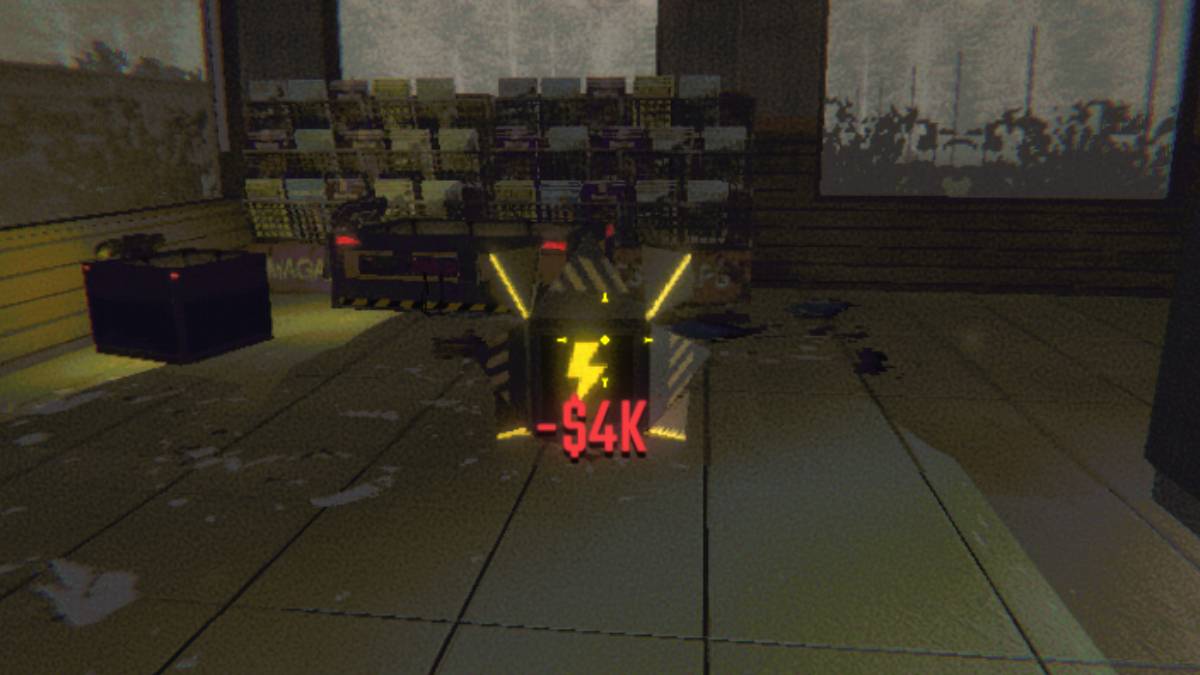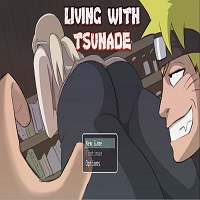In the chilling universe of *R.E.P.O.*, the items you collect are crucial for your survival and progression. They're the difference between advancing to the next level and facing your fate in the intense Disposal Arena alongside your teammates. Among these vital items, Recharge Drones stand out as key to your success. Here's everything you need to know about obtaining and utilizing them effectively.
What Recharge Drones Do
In *R.E.P.O.*, the Service Station offers various items, some of which are single-use like Mines and Grenades, while others, such as weapons and drones, come with a "battery life" that can be replenished with Energy Crystals. When you start your journey in *R.E.P.O.*, you'll spot a container-like object in your truck, which you can use to recharge your gear, albeit at the cost of one Energy Crystal per charge.
Purchased Energy Crystals are seamlessly integrated into this container, so there's no need to fret when they vanish post-purchase. To rejuvenate a chargeable item, simply place it in the yellow bucket adjacent to the container, and watch as it regains its vitality. This process is invaluable for keeping your weapons and drones in prime condition, readying you to face the horrors of the next level and the myriad of monsters it holds.
However, the intensity of some levels can take a toll on your gear, causing it to deplete rapidly. While you can recharge items at designated spots using Energy Crystals, you won't always be close to your truck. That's where the Recharge Drone becomes an indispensable ally, allowing you to manage your items' energy on the move.
How to Get and Use the Recharge Drone in R.E.P.O.
The Recharge Drone, like other items and upgrades, can be found at the Service Station, accessible after successfully completing a level. This is your chance to gear up for the challenges ahead, provided you have the funds. Keep in mind that items at the Service Station appear randomly, so it might take a few visits before the Recharge Drone becomes available. When it does, it's priced between $4-5K and will occupy one of your inventory slots. Choose to assign it to slot 1, 2, or 3 after purchase.
You'll notice your items are running low on power when the battery bar beneath them starts to dwindle. To recharge an item, select the Recharge Drone, activate it with the 'E' key, and attach your depleted item. Let the drone work its magic! Once the drone's battery is exhausted, you can recharge it at your truck's container using Energy Crystals.
Now that you're equipped with the knowledge of where to find and how to use the Recharge Drone in *R.E.P.O.*, you're better prepared to tackle the game's daunting challenges and keep your gear in fighting shape.