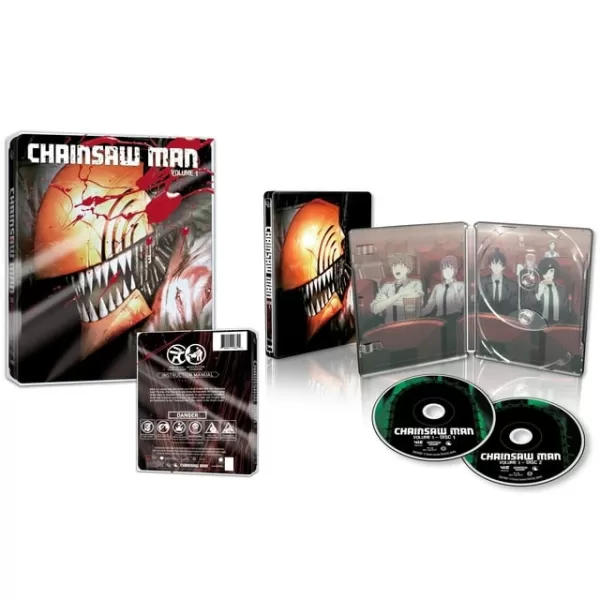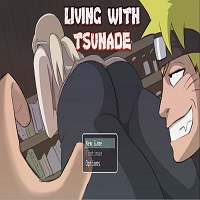*Cities: Skylines 2* is an exceptional game on its own, but the addition of mods can truly elevate your gaming experience. Whether you're looking to enhance the visual appeal of your city, improve gameplay mechanics, or streamline your management tasks, there's a mod for you. Here's a curated list of the best mods to try in your next playthrough.
Jump To:
- Netlanes Walkways & Paths
- Waffle’s Vibrant GShade or Reshade Preset
- Food and Beverages Decals Pack
- Better Bulldozer
- Find It
- Extended Bus Station
- Traffic
- First Person Camera Continued
- Overground Parking By Dome
- Population Rebalance
Netlanes Walkways & Paths

Transform the look of your city with the Walkways and Paths Netlane Pack. This mod offers 73 netlanes to overlay on walkways, sidewalks, and more, allowing you to add a unique flair to your urban landscape.
Waffle’s Vibrant GShade or Reshade Preset

Revitalize the look of your city with Waffle’s Vibrant GShade or Reshade Preset. This mod enhances the game's visuals, making your city pop with color and life. It also adjusts the UI color while maintaining readability, and offers in-game settings adjustments.
Food and Beverages Decals Pack

Add a touch of realism to your city with the Food and Beverages Decals Pack. Featuring over 170 designs from popular fast-food chains, restaurants, and beverage brands, this mod lets you customize your city's look to your heart's content.
Related: Best Graphics Settings to Improve FPS in Cities: Skylines 2
Better Bulldozer

If you find the default bulldozer feature lacking, the Better Bulldozer mod is essential. It streamlines the demolition process, allowing you to delete various elements more efficiently. You might need to download the Unified Icon Library mod to ensure compatibility.
Find It

Navigating through extensive UI menus can be a hassle. The Find It mod simplifies this by allowing you to browse all game assets easily. Press Ctrl+F to access the mod panel and Ctrl+P for the Picker tool, making it easier to find exactly what you need.
Extended Bus Station
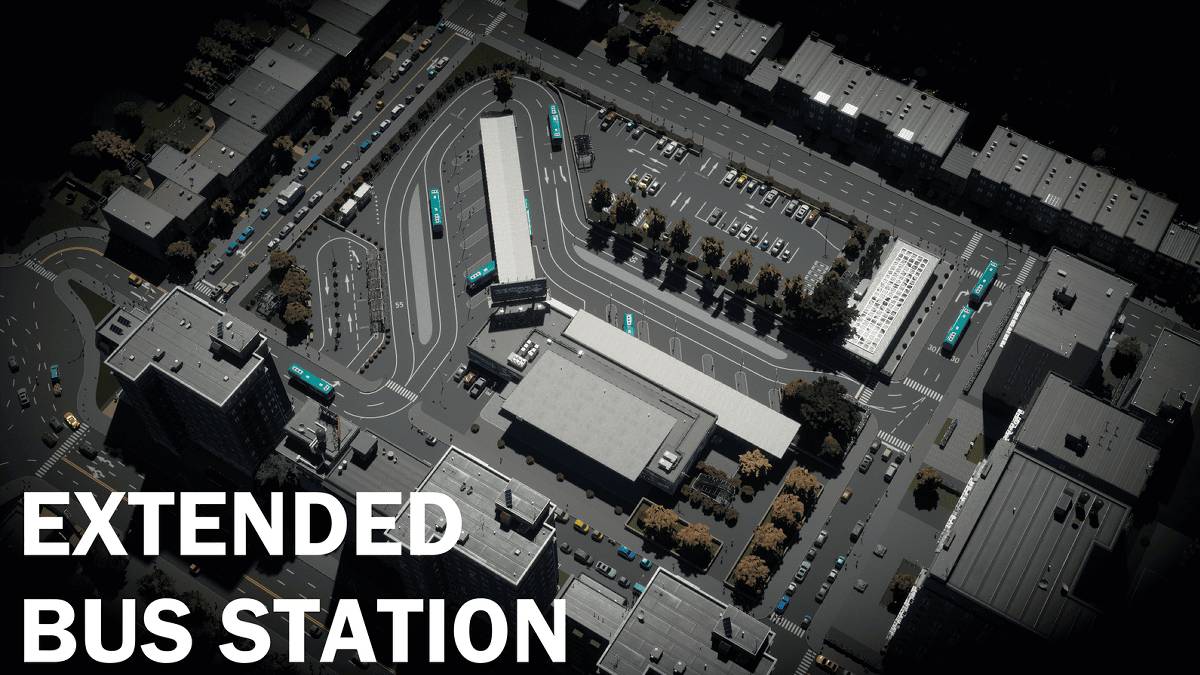
Avoid traffic jams caused by bus stations with the Extended Bus Station mod. Not only does it enhance bus stations, but it also improves pedestrian paths and allows taxis to pick up civilians, ensuring smooth traffic flow.
Traffic
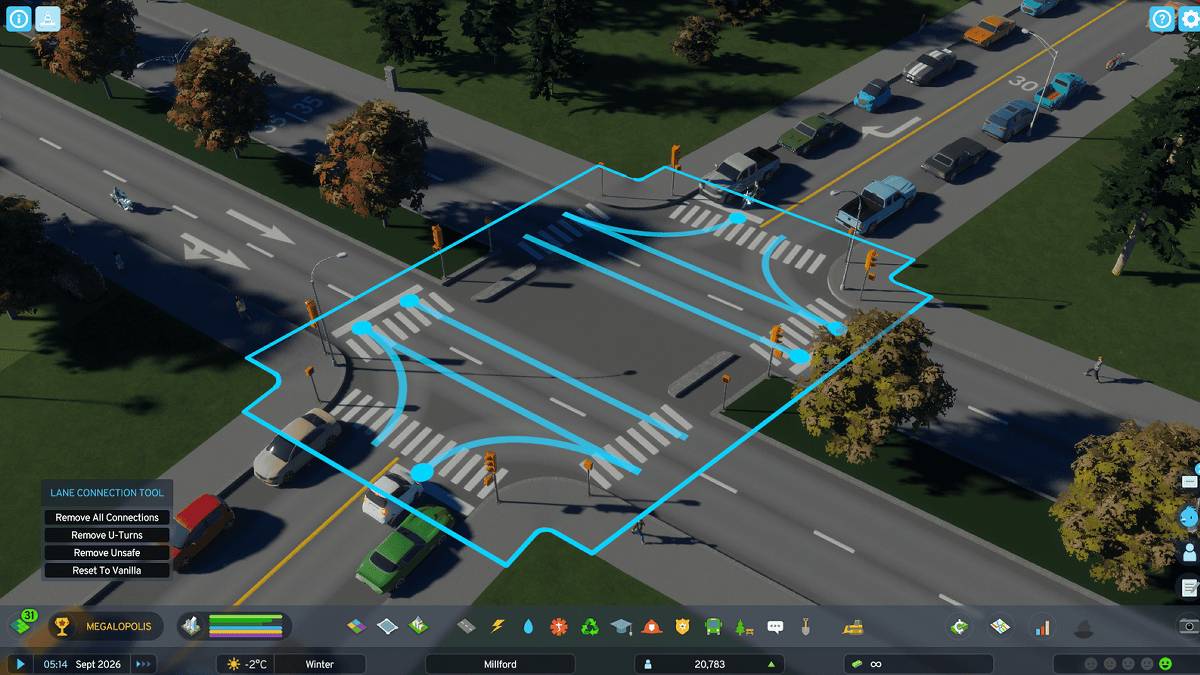
Persistent traffic issues? The Traffic mod offers tools like the Lane Connector Tool and the Priorities Tool to help you manage traffic more effectively. Customize lane connections and priorities to suit your city's needs.
Related: All Achievements in Cities: Skylines 2
First Person Camera Continued

Experience your city from a citizen's perspective with the First Person Camera Continued mod. This mod allows you to explore your city using a first-person view at ground level or follow any vehicle, adding a new dimension to your gameplay.
Overground Parking By Dome

Solve parking problems with the Overground Parking By Dome mod. It enables you to build overground parking structures with space for up to 66 vehicles, including disabled and electric vehicle charging spots. Upgrades can increase capacity to 190 vehicles.
Population Rebalance
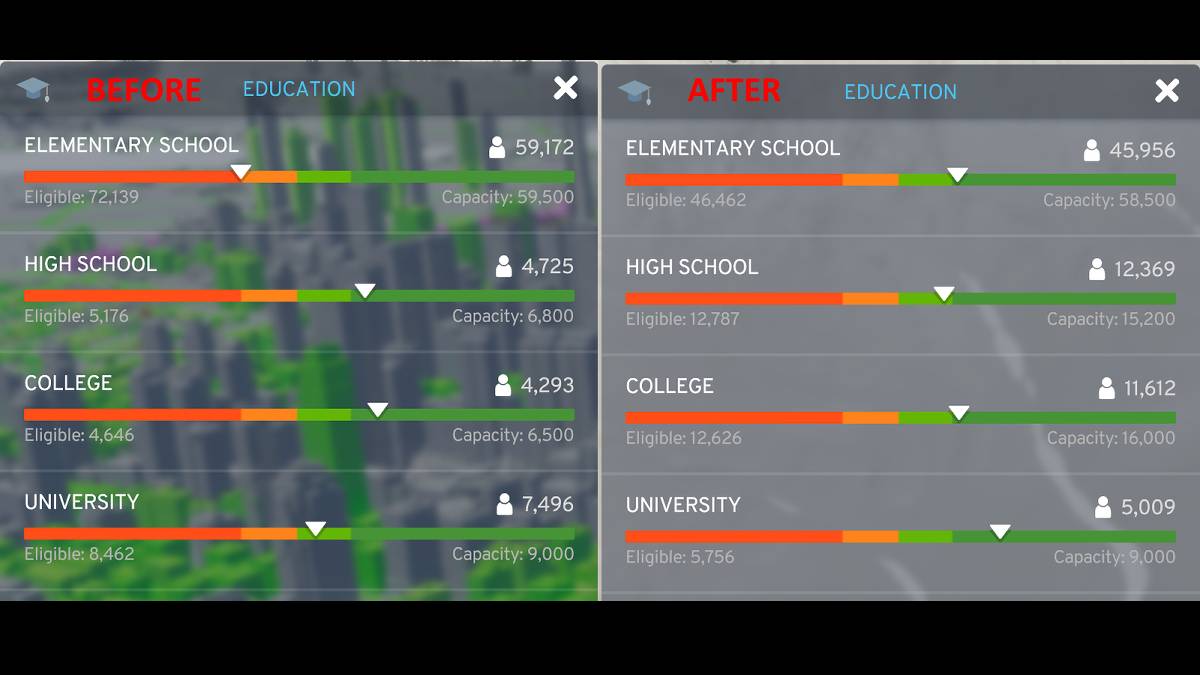
Struggling with population management? The Population Rebalance mod adjusts the lifecycle of your cims, addressing issues like unusual schooling durations and helping you better manage your city's population.
This list highlights some of the best mods for Cities: Skylines 2, but it's not exhaustive. Explore Nexus Mods or Paradox Mods for even more options to enhance your game.
Cities: Skylines 2 is now available on PC.