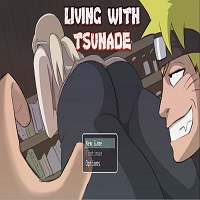Dive into the gripping world of Dark and Darker Mobile, a first-person dungeon-crawling battle royale developed by Krafton. This mobile adaptation of the acclaimed Dark and Darker series introduces intense PvPvE combat to your smartphone, set against a backdrop of dark medieval fantasy. As an adventurer, you'll navigate treacherous dungeons in pursuit of rare loot. In this concise guide, we'll share essential tips and tricks to help you progress more efficiently in your thrilling journey. Got questions about guilds, gaming, or our product? Join our Discord for discussions and support. Let’s dive in!
Tip #1: Choosing the Right Class
New to Dark and Darker Mobile and unsure about the class system? You're missing out on crucial gameplay elements! Upon logging in, your first mission is to select one class from six distinct options. Each class operates as a unique character with its own playstyle, complete with specific active and passive abilities that you can review before making your choice. It's advisable to pick a class that aligns with your preferences, as it's uncertain whether you'll be able to switch later. At the global launch, the available classes include:
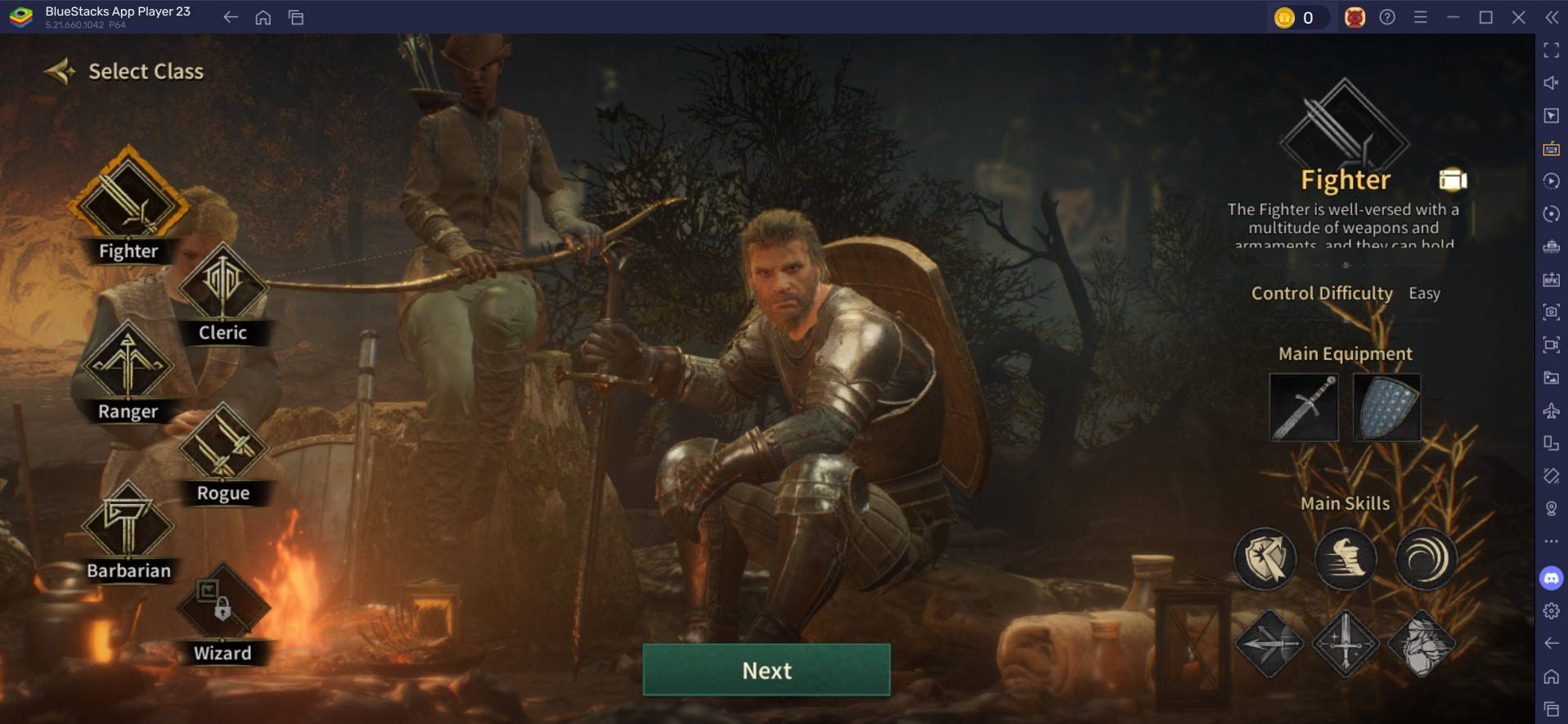
Navigating the labyrinthine dungeons can be challenging, but fear not! The mini-map is your ultimate tool for overcoming navigational hurdles. It displays the areas you've already explored, helping you identify uncharted territories and ultimately locate the escape portal.
Tip #5: Participate in Events!
Dark and Darker Mobile is a live-service game, offering a dynamic experience compared to its predecessors. The mobile version hosts numerous events simultaneously, providing players with opportunities to earn attractive rewards by completing event objectives. Many events are straightforward, rewarding you just for daily logins. These events form the backbone of the game's rewarding system and enhance player engagement. Team-based events encourage you to tackle dungeons alongside friends, adding a social layer to your adventures.
For an enhanced gaming experience, consider playing Dark and Darker Mobile on a larger screen using BlueStacks on your PC or laptop, coupled with the precision of a keyboard and mouse.