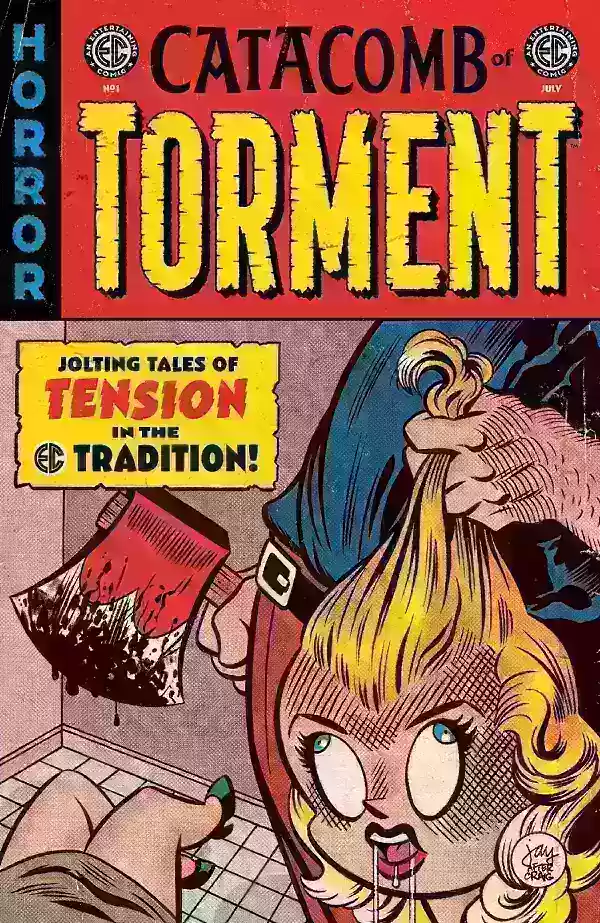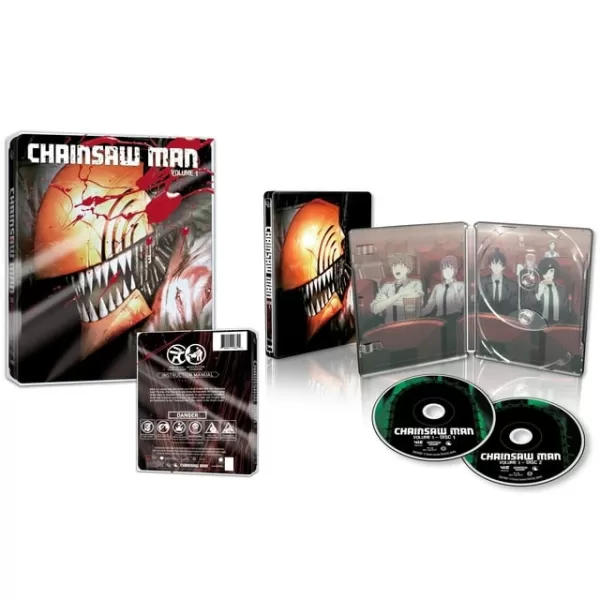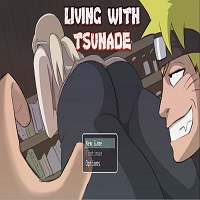Dive into the enchanting world of *Hello Kitty Island Adventure*, a game that echoes the charm of *Animal Crossing* by placing you on an island ripe for development. But remember, not all tasks can be completed in a single day. Here's a comprehensive guide to the daily and weekly reset times for *Hello Kitty Island Adventure*.
When Do Daily Resets Occur in Hello Kitty Island Adventure?

| Time Zone | Reset Time |
| PST | 11 AM |
| MST | 12 AM |
| CST | 1 AM |
| EST | 2 AM |
| GMT | 7 AM |
| CET | 8 AM |
| JST | 4 PM |
| AEDT | 6 PM |
As the table illustrates, the daily reset in *Hello Kitty Island Adventure* occurs at the same time every day, synchronized across the globe. When the reset kicks in, you'll witness a flurry of changes. Daily quests will refresh, presenting new challenges and opportunities for rewards. Resources will regenerate, beckoning you to explore your island and gather various goodies. Additionally, the reset resets your ability to give gifts to NPCs, allowing you to strengthen your friendships anew. Remember, you can give up to three gifts per day to any NPC, so make your choices count!
When Do Weekly Resets Occur in Hello Kitty Island Adventure?
| Time Zone | Reset Time |
| PST | Sunday at 11 AM |
| MST | Monday at 12 AM |
| CST | Monday at 1 AM |
| EST | Monday at 2 AM |
| GMT | Monday at 7 AM |
| CET | Monday at 8 AM |
| JST | Monday at 4 PM |
| AEDT | Monday at 6 PM |
Weekly resets in *Hello Kitty Island Adventure* mirror the daily resets but occur just once a week. Alongside the usual changes, a new set of weekly quests will appear, offering more complex challenges than the daily ones. A key task in these quests is finding Tophat Gudetama for Pochacco. This elusive character can spawn in various locations on the island, and where he appears determines the rewards you'll receive.
How To Time Travel in Hello Kitty Island Adventure
For those eager to accelerate their island development, time traveling in *Hello Kitty Island Adventure* on Nintendo Switch can be a tempting shortcut. Here's how to do it:
- Head to the Switch’s settings by clicking the gear icon.
- Navigate to System Settings, then System, and then Date and Time.
- Turn off the “Synchronize Clock to the Internet” setting.
- Change to your desired date and time and save the changes.
- Open *Hello Kitty Island Adventure*.
However, proceed with caution. Time traveling can lead to issues such as multiplayer not functioning properly and in-game events not syncing correctly. Weigh the potential benefits against the possible disruptions before you decide to manipulate time.
And there you have it—the daily and weekly reset times for *Hello Kitty Island Adventure*. Enjoy your journey on the island, making friends, and uncovering all the delightful secrets it holds!
*Hello Kitty Island Adventure is available now on PC and Nintendo Switch.*