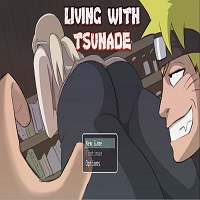Mastering the Minecraft Kill Command: A Comprehensive Guide
There are many reasons to eliminate mobs in Minecraft, and the /kill command offers the most straightforward approach. However, this command requires precise syntax. This guide details how to effectively use the /kill command to target various mobs.
Prerequisites: Enabling Cheats
Before using any commands, ensure your world has cheats enabled. The instructions below explain how to do this for both Java and Bedrock editions.
The /kill Command: Syntax and Usage
The basic /kill command, when used alone (/kill), will unfortunately target the player. To target mobs, you must specify your target using selectors.
-
Killing All Mobs:
/kill @e[type=!minecraft:player]This command targets all entities (@e) except players (type=!minecraft:player). -
Killing Specific Mob Types:
/kill @e[type=minecraft:chicken]This command targets all chickens. Replaceminecraft:chickenwith the desired mob type (e.g.,minecraft:sheep,minecraft:zombie). -
Killing Mobs Within a Radius:
- Java Edition:
/kill @e[distance=..15]Kills all entities within 15 blocks. Adjust15as needed. - Bedrock Edition:
/kill @e[r=10]Kills all entities within a radius of 10 blocks. Adjust10as needed.
- Java Edition:
-
Killing Specific Mobs Within a Radius:
- Java Edition:
/kill @e[distance=..15,type=minecraft:sheep]Kills all sheep within 15 blocks. - Bedrock Edition:
/kill @e[r=10,type=minecraft:sheep]Kills all sheep within 10 blocks.
- Java Edition:
The game autocompletes commands, minimizing the need for memorization.
Important Selectors:
Familiarize yourself with these selectors:
@p: Nearest player@r: Random player@a: All players@e: All entities@s: Yourself
Enabling Cheats in Minecraft:
Java Edition:

- Enter your world.
- Press Esc, then select "Open to LAN."
- Toggle "Allow Commands" to "On." Note: This only enables cheats for the current session. To permanently enable cheats, create a new world with cheats enabled.
Bedrock Edition:
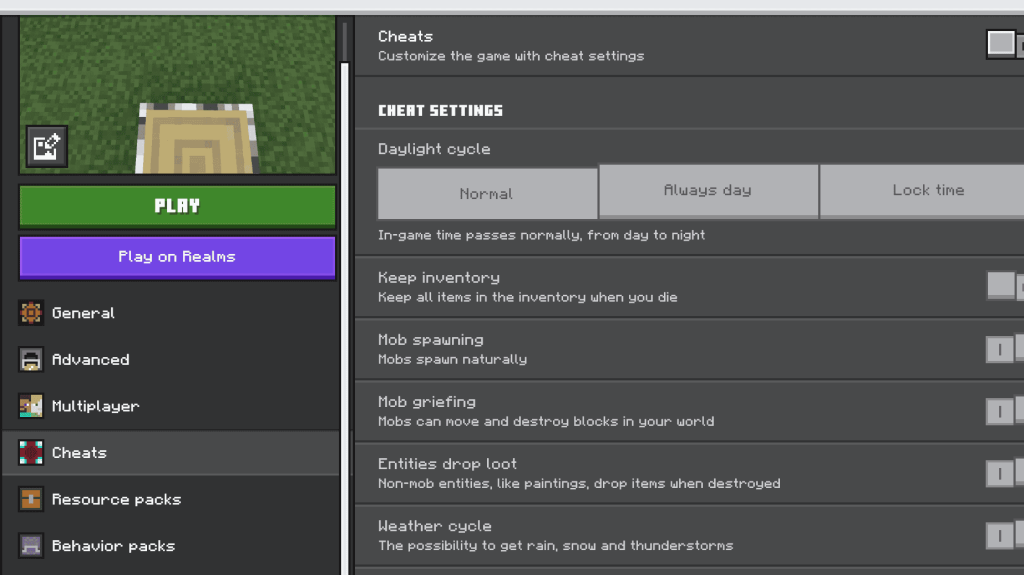
- Navigate to your worlds.
- Click the pencil icon next to the desired world.
- In the settings menu, toggle "Cheats" to "On."
With these instructions, you can effectively manage mobs in your Minecraft world. Minecraft is available on PlayStation, Xbox, Nintendo Switch, PC, and mobile devices.