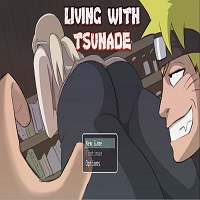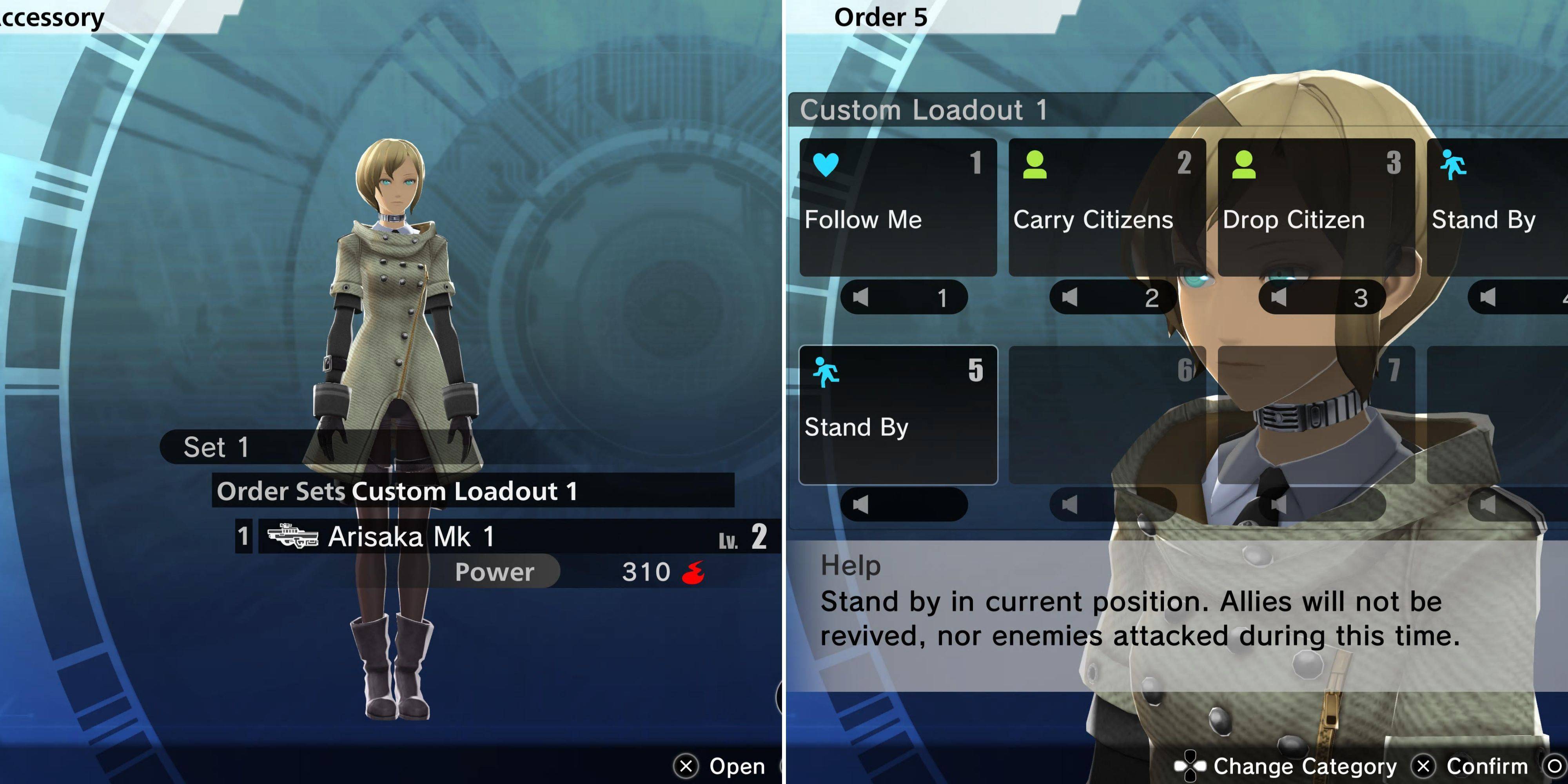
Quick Links
Freedom Wars Remastered allows you to deploy three comrades alongside your Accessory during Operations. While comrade gear is upgraded passively, your Accessory offers unique customization options and direct command capabilities. This guide details Accessory customization and optimal order selection.
How To Customize Your Accessory In Freedom Wars Remastered
Access the Loadout menu to equip your Accessory. The Accessory option, located below your own player profile, mirrors your personal loadout screen. Your Accessory can utilize any weapon and compatible Modules in your inventory. Unlike player characters, Accessories don't consume ammo for gun weapons.
Accessories can also be equipped with a single combat item used at their discretion. They're limited to one weapon and one combat item, but their unique commands differentiate them from comrades.
Accessory Orders
The Loadout menu allows you to select an Order set. Individual orders within each set are customized by interacting with your Accessory in your cell. The "Customize Accessory" option (fifth from the top) enables order selection and set creation. Purchase "Right To Assign Orders Entitlements" from the Window of Liberty Interface Entitlements (Accessory section) to expand order set capacity. Remember, the chosen Order Set is locked during Operations. Available orders include:
- Follow Me
- Stand By
- Use Medical Supplies
- Prioritize Revival
- Rescue Comrades
- Carry Citizens
- Drop Citizen
- Follow With Citizen
- Capture Enemy Control System
- Capture Nearby Control System
- Capture Neutral Control System
- Harvest Resources
These orders are issued during Operations using the up directional pad button (or C on PC). Independent order assignment for your Accessory and comrades allows for specialized task delegation.
Best Accessory Orders In Freedom Wars Remastered
For optimal performance, equip your Accessory with these orders:
Order
Explanation