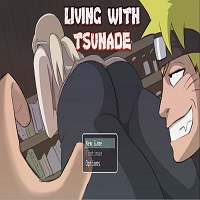Gamers seeking an edge in *MLB The Show 25* are in luck, thanks to San Diego Studio's innovative Ambush Hitting feature. This tool can significantly enhance your performance at the plate. Here's how to master Ambush Hitting in *MLB The Show 25*.
What Is Ambush Hitting in MLB The Show 25?
Ambush Hitting is a strategic feature available during every at-bat in *MLB The Show 25*. It allows hitters to predict which side of the plate the next pitch will target. When guessed correctly, the Plate Coverage Indicator (PCI) expands, and the timing window improves, offering more room for error against challenging pitchers who favor one side of the plate. However, using Ambush Hitting at the wrong moment can backfire.
Related: Best Pitching Settings for MLB The Show 25
How To Use Ambush Hitting in MLB The Show 25
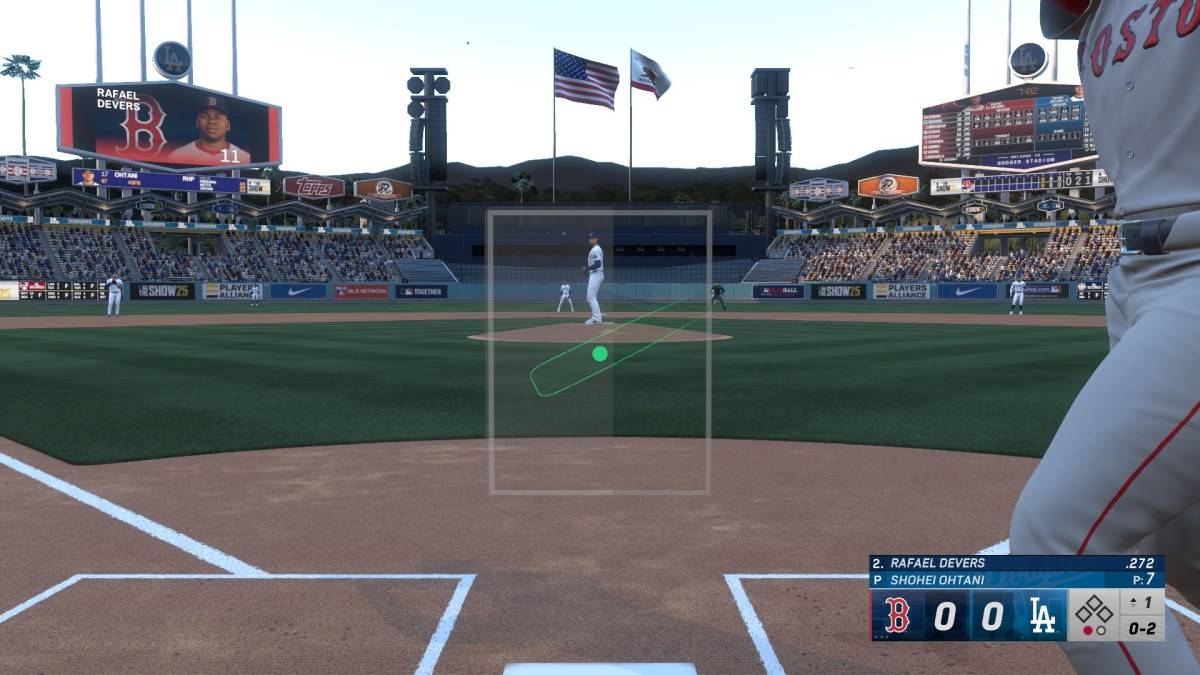
The Ambush Hitting controls are displayed at the bottom of the screen during an at-bat. To activate, move the right stick left for the left side of the plate or right for the right side. The selected side will turn gray, visually indicating the area covered by your Ambush. Remember, you can still swing at or take a pitch outside your Ambush zone, but you won't receive the bonus.
While it might be tempting to use Ambush Hitting on every pitch, it's crucial to remember that pitchers in *MLB The Show 25* can be unpredictable. The key is to study the opponent's pitch sequence and identify patterns. By doing so, you can craft an effective attack strategy incorporating Ambush Hitting. Although it won't guarantee success every time and may lead to frustrating outs, this feature can be the deciding factor in tight games.
And that's how to utilize Ambush Hitting in *MLB The Show 25*. For further insights, consider whether to choose college or go pro in this year's Road to the Show.
*MLB The Show 25 is now available in Early Access on PlayStation 5 and Xbox Series X|S.*